« Building the UI Connecting the UI »
Connecting Ruby and JavaScript
With the basic React app running in the HtmlDialog window we need to establish communication from the dialog to our Ruby code and vice versa.
Sending Data to Ruby
To set up a callback function in Ruby we can use the add_action_callback method of the HtmlDialog instance following the API documentation example:
# create and show the UI::HtmlDialog instance
dlg = UI::HtmlDialog.new(options)
# define 'su_action' callback to be used from JavaScript
dlg.add_action_callback("su_action") { |action_context, param|
puts "JavaScript triggered 'su_action' with parameter #{param}"
param.each do |key, value|
puts "#{key} : #{value}"
end
}
dlg.set_html html
dlg.show
This code defines the su_action function on the global sketchup object in JavaScript. On the Ruby side this method expects one argument (param) and expects it to be a hash. Just for testing it will print the (key, value) pairs out to the Ruby console.
We can use this function directly from the JavaScript console:
- Copy the new dialog.rb file in the extension directory.
- Open SketchUp.
- Open the Ruby console window.
- Open the Demo dialog window.
- Right-click in the dialog and select
Inspect Elementfrom the context menu. - Switch to the Console tab of the web dev tools window.
- Type
sketchupat the console prompt.
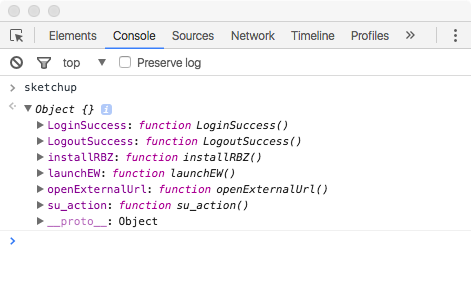
The console will show Object {} with a triangular marker to the left. Click on the marker to expand the list of properties. In the list you will see our su_action function. To try out the function type the following command in the JavasScript console:
sketchup.su_action( {message: 'Hello World'} )
With this function we call our su_action funciton with an object as argument. The object has one property called message with the value ‘Hello World’. If everything is set up correctly you will see the following output in the Ruby console:
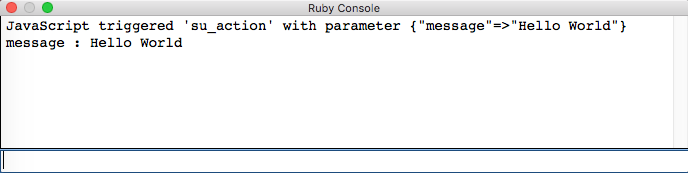
Note that we didn’t need to encode the JavaScript object in any way. It was sent to Ruby and converted to a Ruby hash object.
Sending Data to JavaScript
Like JS-to-Ruby we can test the Ruby-to-JS connection interactively from Ruby. Our SketchupReactDemo::show_dialog functions returns a reference to the new HtmlDialog instance. The instance has an execute_script method that will execute a JavaScript command that is passed as argument. Open the Ruby console window and type the following command to start the HtmlDialog window:
> dlg = SketchupReactDemo::show_dialog
#<UI::HtmlDialog:0x00000000000000>
Open the web developer tools and monitor the console output. Then continue in the Ruby console with:
> dlg.execute_script('console.log({a: 1})')
You will see the object logged in the console. You can see that we are using JSON notation to specify the argument for the console.log call. In this notation, a Ruby hash corresponds to a JavaScript object. The Ruby JSON standard library provides an easy way to translate a hash into a JSON object:
> require 'JSON'
true
> h = { 'a' => 1, 's' => 'string', 'arr' => [1,2,3] }
{"a"=>1, "s"=>"string", "arr"=>[1, 2, 3]}
> dlg.execute_script('console.log(%s)' % h.to_json)
You can expand the object logged in the web console to see that all the keys in the hash have been translated according to their type.
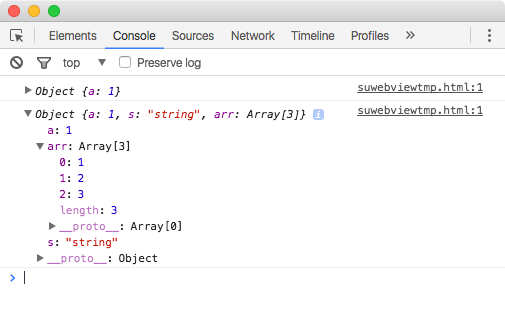
SketchUp Stand-In
We have established a way to send data from the HtmlDialog to Ruby via a callback and use the execute_script function to invoke a JavaScript function with arguments from Ruby. However, this will only work when the dialog is created by the SketchUp extension. If we want to use the benefits of the webpack dev server we have to handle the error that results from the missing global sketchup object.
The sketchupAction function (in App.js) will try to execute sketchup.su_action and check if the resulting error was caused by a missing reference to the sketchup object. In that case we use a stand-in function (browser_action) to generate the response data and call the update_data function with the result like Ruby would do.
We have to add a comment for ESLint to consider sketchup a globally declared object, otherwise the compile step will fail with errors about an undeclared variable.
...
import browser_action from './browser_action';
//declare 'sketchup' object as global to stop ESLint errors
/*global sketchup*/
function sketchupAction(action) {
console.log('state:', JSON.stringify(action, null, 2));
try {
sketchup.su_action(action);
} catch (e) {
// ignore 'sketchup is not defined' in development
// but report other errors
if (!e instanceof ReferenceError) {
console.error(e);
} else {
const data = browser_action(action);
global.update_data({ ...data });
}
}
}
...